Can you imagine an ideation process which doesn't have design alternatives? Neither could we. Hence, we composed a feature that allows users to easily create, manage and work with their design options from the first idea all the way to final documentation.
So the goal is that exactly. To allow users to create, explore and manage different design alternatives parallel in their design projects.
New feature in Archicad 27 - Design Options
A whole Tribe of 6 squads and 4 designers have been working tirelessly to pull this amazing flagship feature together.
1 initiative, 15 epics, countless spikes, stories and bugs later... We could merge the whole thing to the main branch.

The very core of the architectural documentation flow was in our hands, as I needed to strategically incorporate the optioneering into the existing documentation processes.
So I mapped out my possibilities first.
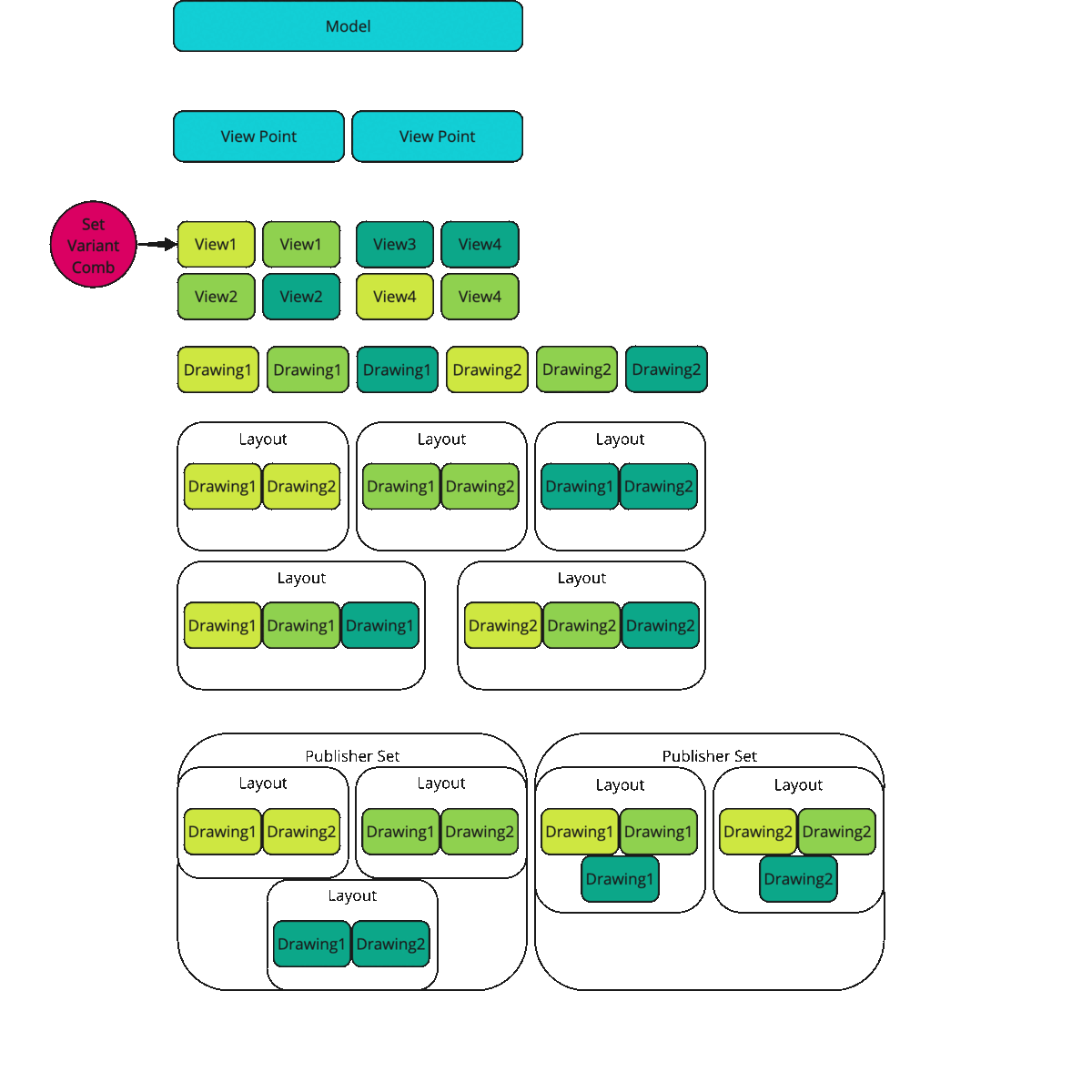
After carefully curated interviews with different personas, I narrowed it down to 3, and made mockups for each. This way I could review the consequences better.
Eventually, 3 options became 1 and we could start developing the solution and integrate into the full feature.
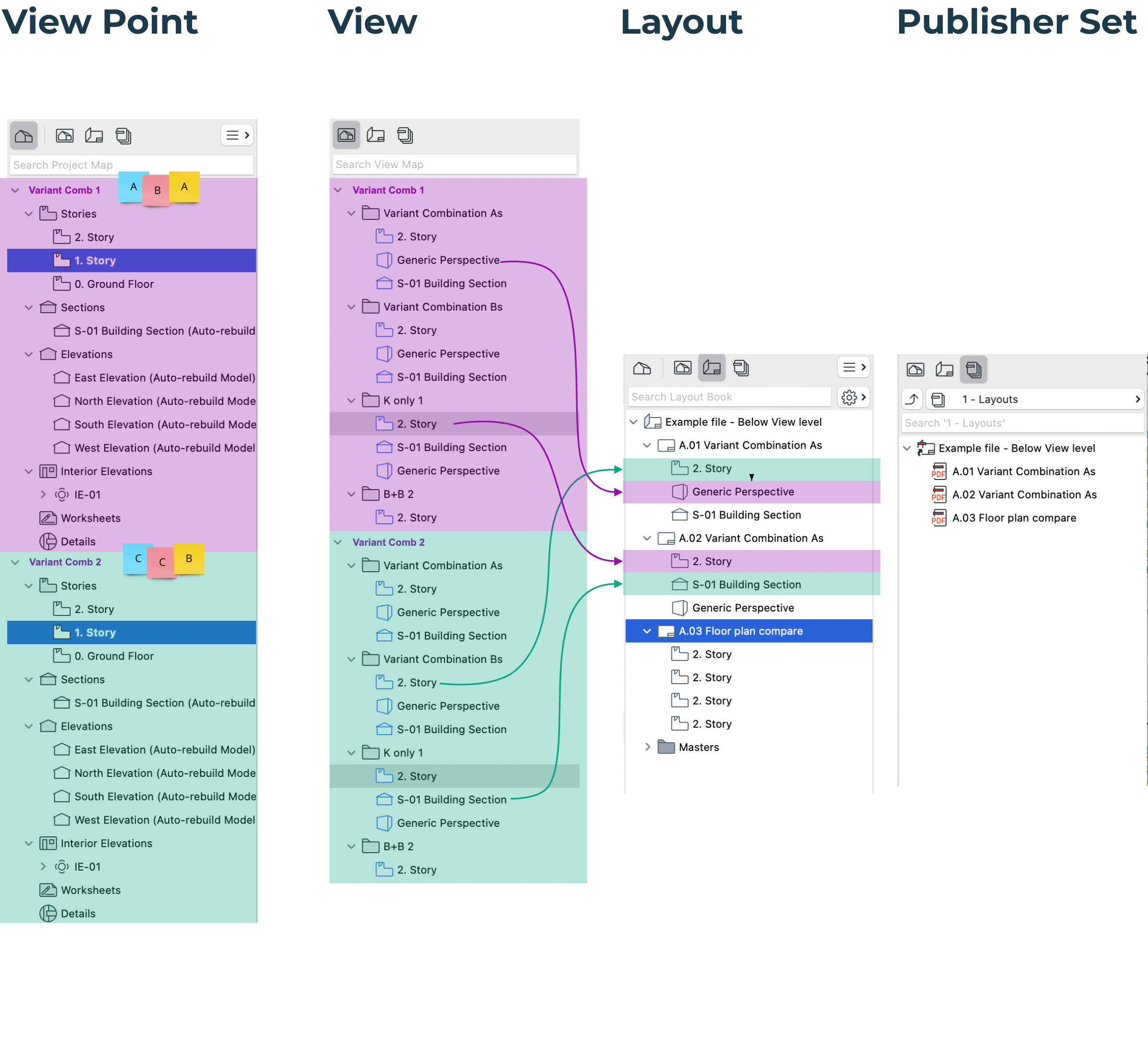
Due to the connections between different areas, synchronisation was essential from start to end. All 6 squads synced weekly/biweekly depending on the phase.
And all 4 of us designers held two weekly meetings, where we could exchange important information about progress and raise topics for discussion about the actual design as well. We didn't need to brainstorm all the time, but the opportunity was always there.

What we planned to achieve was to give our users plenty of freedom and flexibility to use this new feature, since creative processes - like architectural concept development - are pretty diverse.


The two main dialogs for managing your Design Options in Archicad
Design Options has only been out for a few weeks, but a good amount of loyal users have expressed their gratitude already.
"This is one of the best new functions in years! This is gonna save a lot of time! ..."
"Even without any manual or video script, it took me less than 30 mins to learn the feature so big grats to you and your team. ..."
"Dear Graphisoft-Team, I want to use the opportunity to thank you for developing the Design Options feature. It is fantastic, works perfectly, and is well thought out. Big thumbs up! Thank you!"
"... I have found Design Options to be almost everything I wished for, both user-friendly and powerful at the same time. ..."
"It is pretty awesome and easy to use. Saves so much time."
Certainly, our job is not done at all. We are planning to extend the possibilities even more. For that we've already conducted users tests and are continuously keeping an eye on our community feedback.





